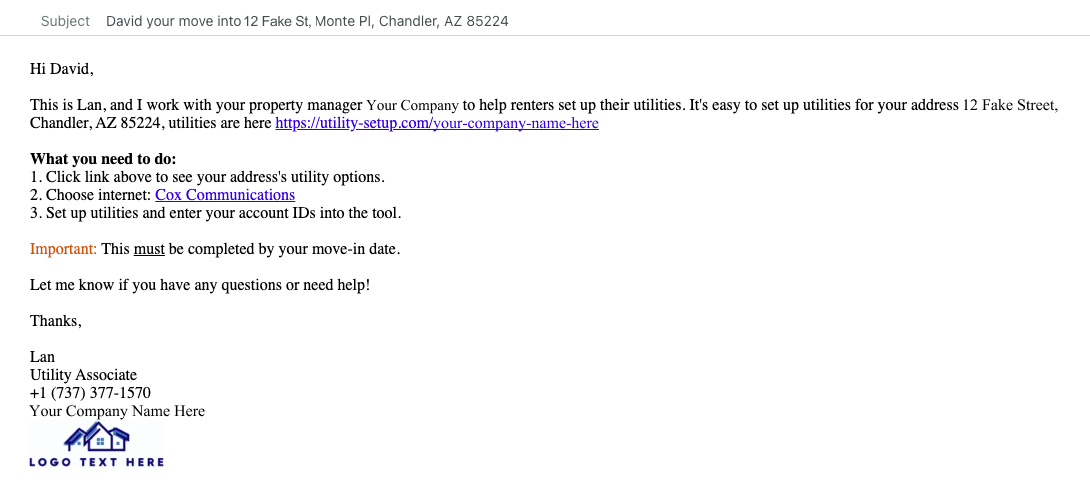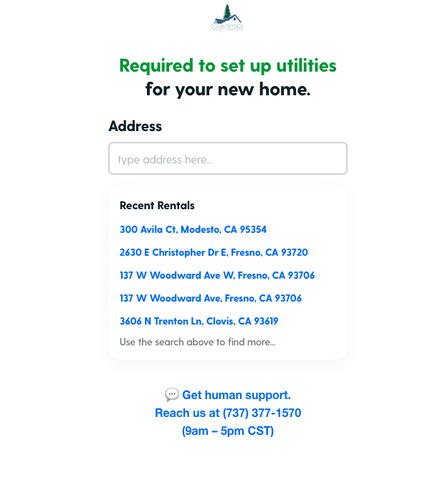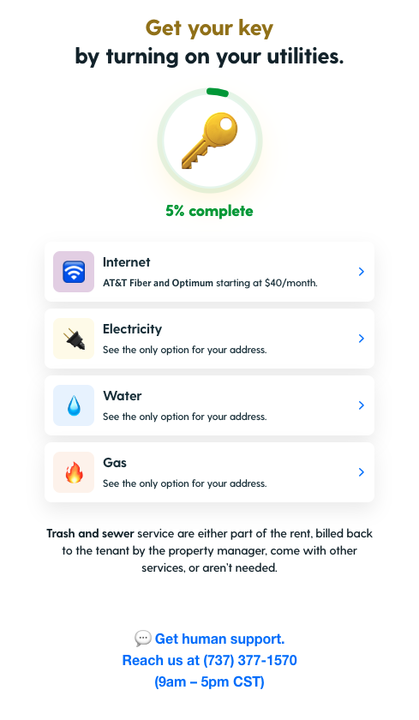Getting Started with the Utility Set-up Website: A Quick Guide
Congrats on your new rental! Our utility setup team is here to simplify the process and get your utilities ready for move-in. Here’s a step-by-step guide to get started.
Intro Video to Utility Set-Up:
What You’ll Need
Before starting to fill out the utility set-up website, make sure you have the following information handy:
Service Address
Lease Start Date
Form of Identification
Social Security Number
Previous Residential Address
Some utility companies may also require:
Lease Agreement
Master Lease Agreement (provided by your property manager).
Step 1: Receiving Your Utility Setup Link
Your utility setup link should have been emailed to you by your property manager.
Didn’t receive the link?
📩 Check your spam/junk folder.
🔍 Confirm your email with your property manager.
📱 Reply LINK to the text message from our setup team.
Still can’t find it? Text our support team at +1 (737) 377-1570 for assistance.
Step 2: Accessing the Website
Click the link sent to you.
You’ll land on a page to search for your rental address.
Once you select your address, you’ll see your utility overview page.
Step 3: Next Steps
Use the link to set up your internet and other utilities like electricity, water, gas, trash.
Need More Help?
If you have any further questions about setting up utilities or determining what’s required, feel free to contact our support team here.