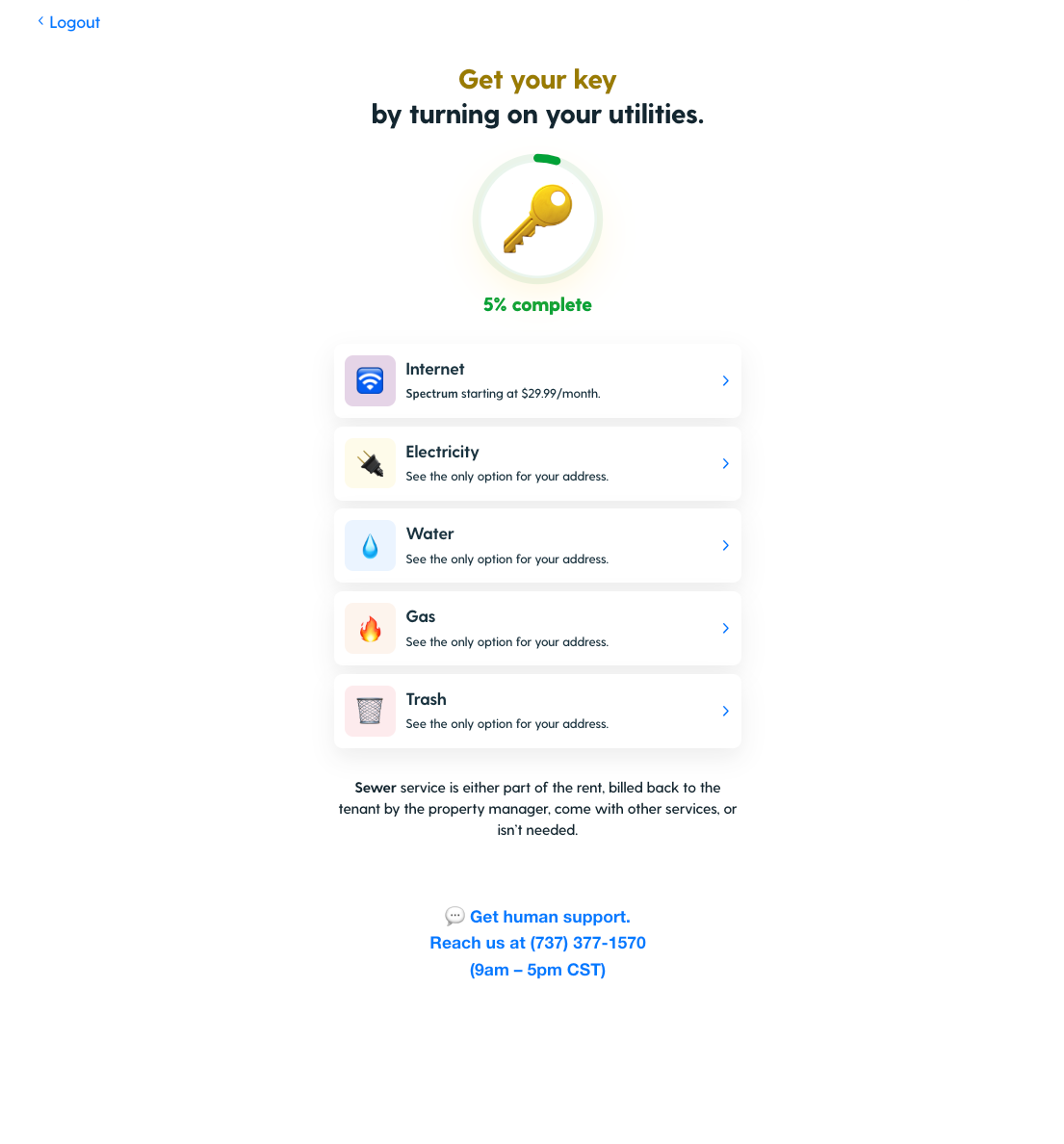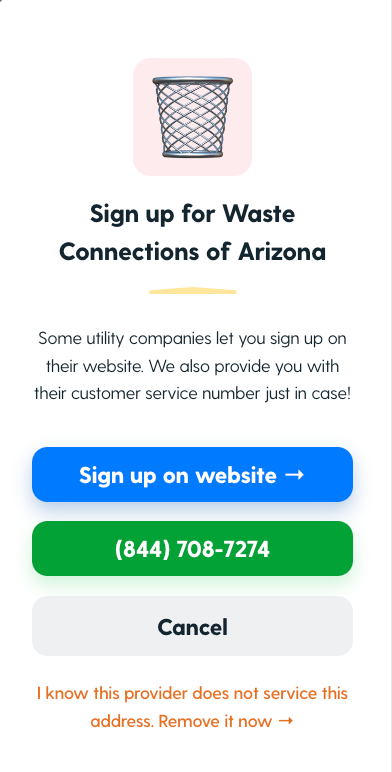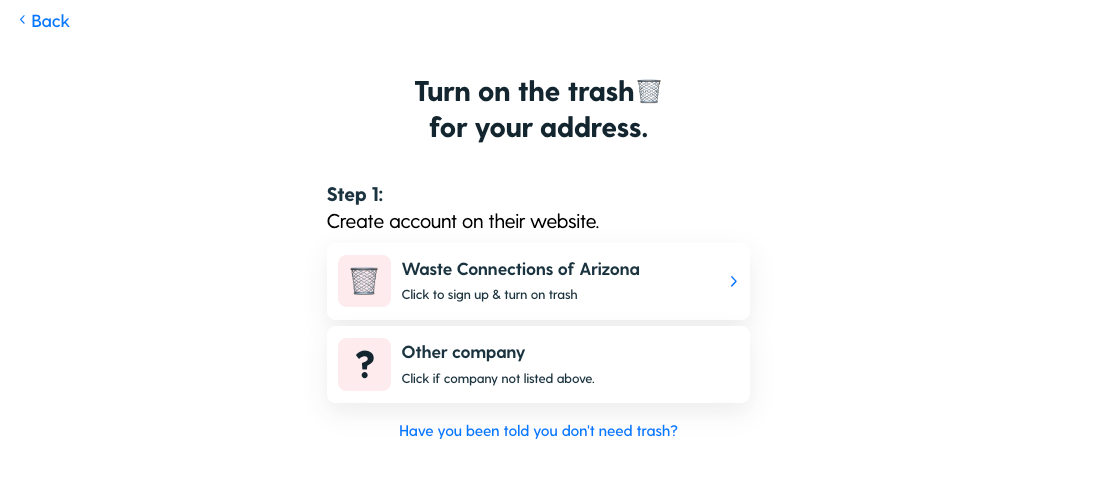Utility Set-up Guide: 🗑️ Trash
Setting up trash service for your new home is simple and essential. Here’s a quick guide to get started:
What you'll need:
Service address.
Lease start date.
Proof of identity (e.g., driver’s license).
Social Security Number or another ID (if required).
Some utility companies may also require:
Lease Agreement
Master Lease Agreement (provided by your property manager).
Meter Number (ask your property manager)
Past utility reference
Employer information
Pro-Tip: It’s a good idea to start the process at least a week before your move-in date to avoid gaps in service.
Step 1: Easily Locate Your Trash Provider
Step 2: Contact the Trash Provider
Visit their website or call their customer service to set up service.
Be prepared to pay a deposit, if applicable.
Step 3: Confirm Start Date
Ensure the trash service will begin on your move-in date.
Step 4: Collect Account ID or Confirmation Number
Collect the account ID for your new utility.
What do I do if no account ID was given?
Please capture one of the following:
Capture a screenshot of your confirmation email.
Capture a screenshot of your confirmation number.
Ask the utility provider for a confirmation or account number for your utility account.
Follow the steps here to enter your account ID or confirmation number. You will also need your activation date.
Common FAQs
1. How do I find my trash provider?
We made it easy to set up your utilities! Take a look at your utility set-up form to see what providers are available and how to contact them.
2. Do I need to pay a deposit?
Some trash providers require a deposit based on your credit or rental history. Contact your provider for details.
3. What if trash is included in my rent?
If trash is included, your property manager will handle the setup. Confirm this in your lease agreement.
Update the form to reflect this to avoid unnecessary notifications.
4. Can I transfer trash service from my previous home?
Some providers allow service transfers within their coverage area. Check with your provider for options.
By following these steps, you’ll ensure your trash is set up and ready for move-in. For more help, reach out to your property manager or trash provider directly!
Need More Help?
If you have any further questions about setting up utilities or determining what’s required, feel free to contact our support team here.