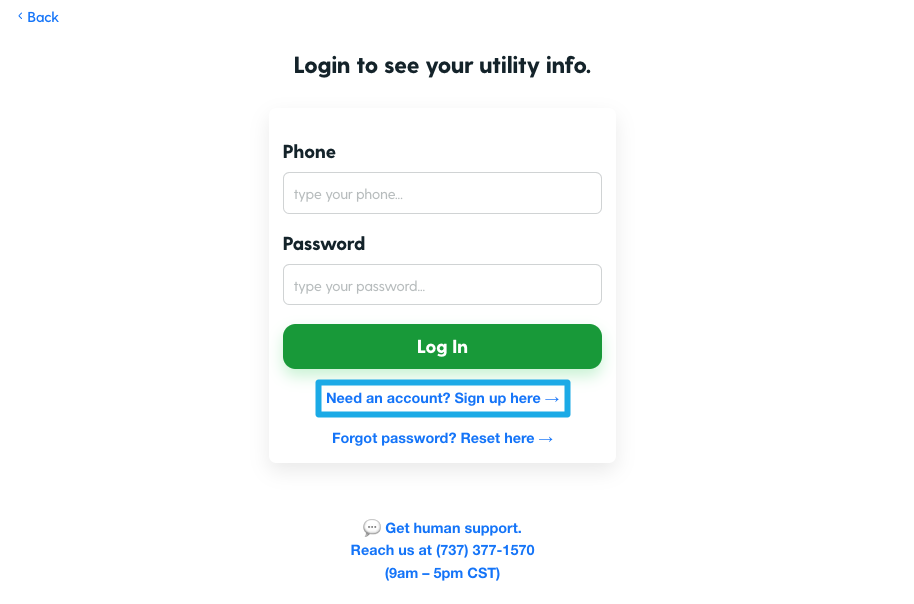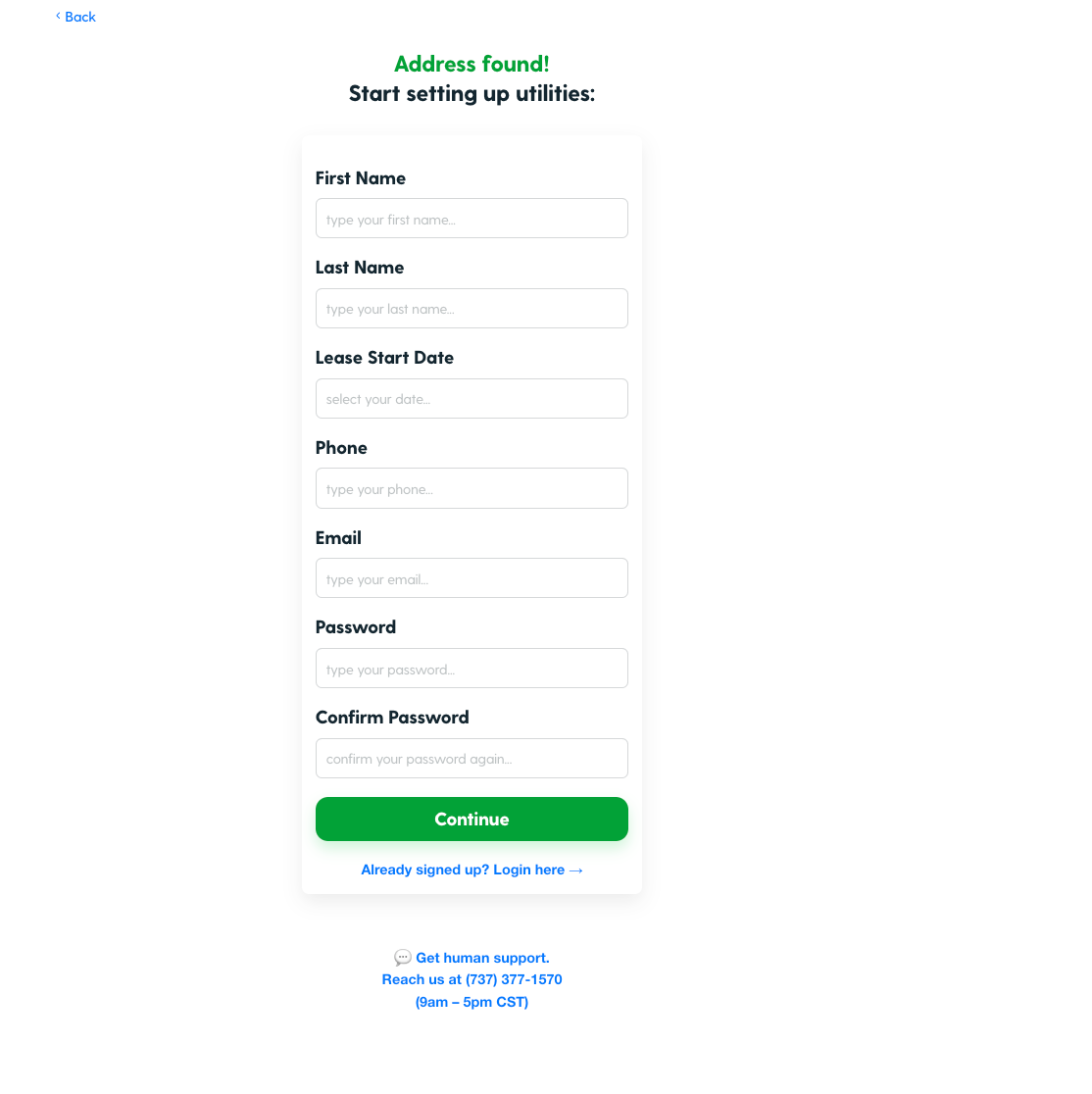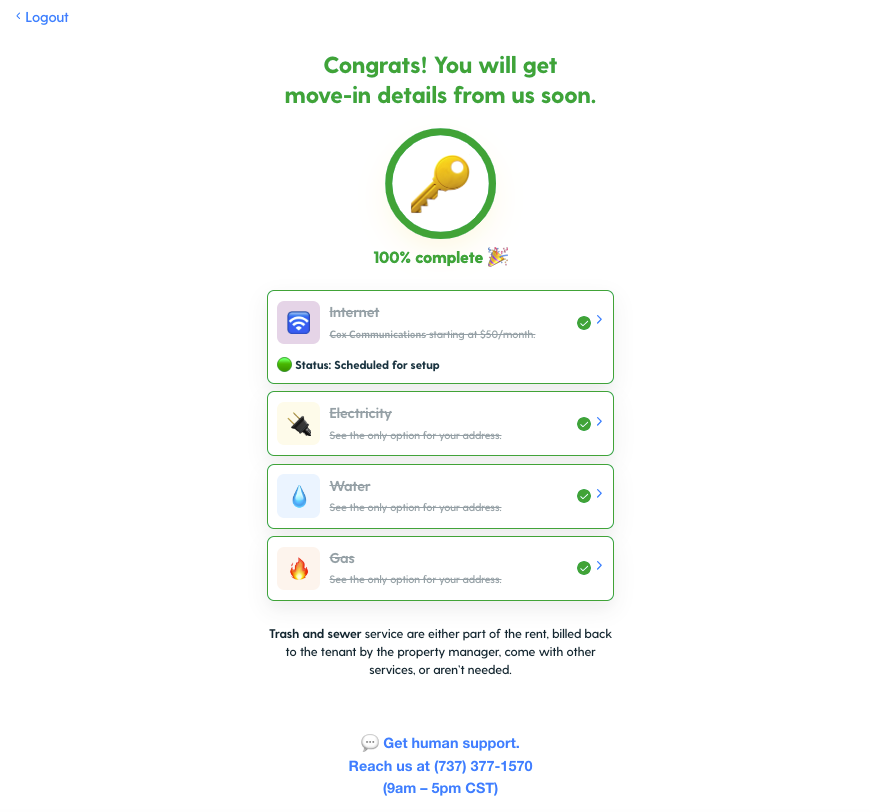How to Update Yourself as the Main Point of Contact on the Utility Setup Link
If you need to take over as the main point of contact for your household’s utility setup form, you can easily update the form ownership. Follow the steps below to transfer the form to your contact information.
Important!
One Point of Contact Only: The form can only have one designated point of contact at a time.
Cleared Information: Make sure to note down any previous entries before transferring ownership, if needed.
Step 1: Access the Utility Setup Link
Before making any changes, let the current point of contact know that transferring the contact info on the link will clear all existing utility setup information. Make sure everyone agrees to proceed.
Use the original link provided to access the utility setup form.
Search for your address if needed.
Select your address from the drop down.
Select the option: "Need an account? Sign up here."
Step 2: Create Your Account
Enter your contact information, including:
Phone Number (this will become the new login credential).
Password of your choice.
Complete the sign-up process.
Step 3: Contact Information Transfer
Once you sign up, the utility setup form will be transferred to your account, and:
Your contact details will replace the previous point of contact’s.
All previously entered utility setup information will be cleared.
Step 4: Fill Out the Utility Setup Form
After the transfer:
Re-enter the required utility setup information. (See how here.)
Complete the utilities within the link to ensure utilities are set up correctly for your household.
By following these steps, you can update yourself as the main point of contact for your household’s utility setup link. If you have any issues or need help, please reach out to our support team for assistance!