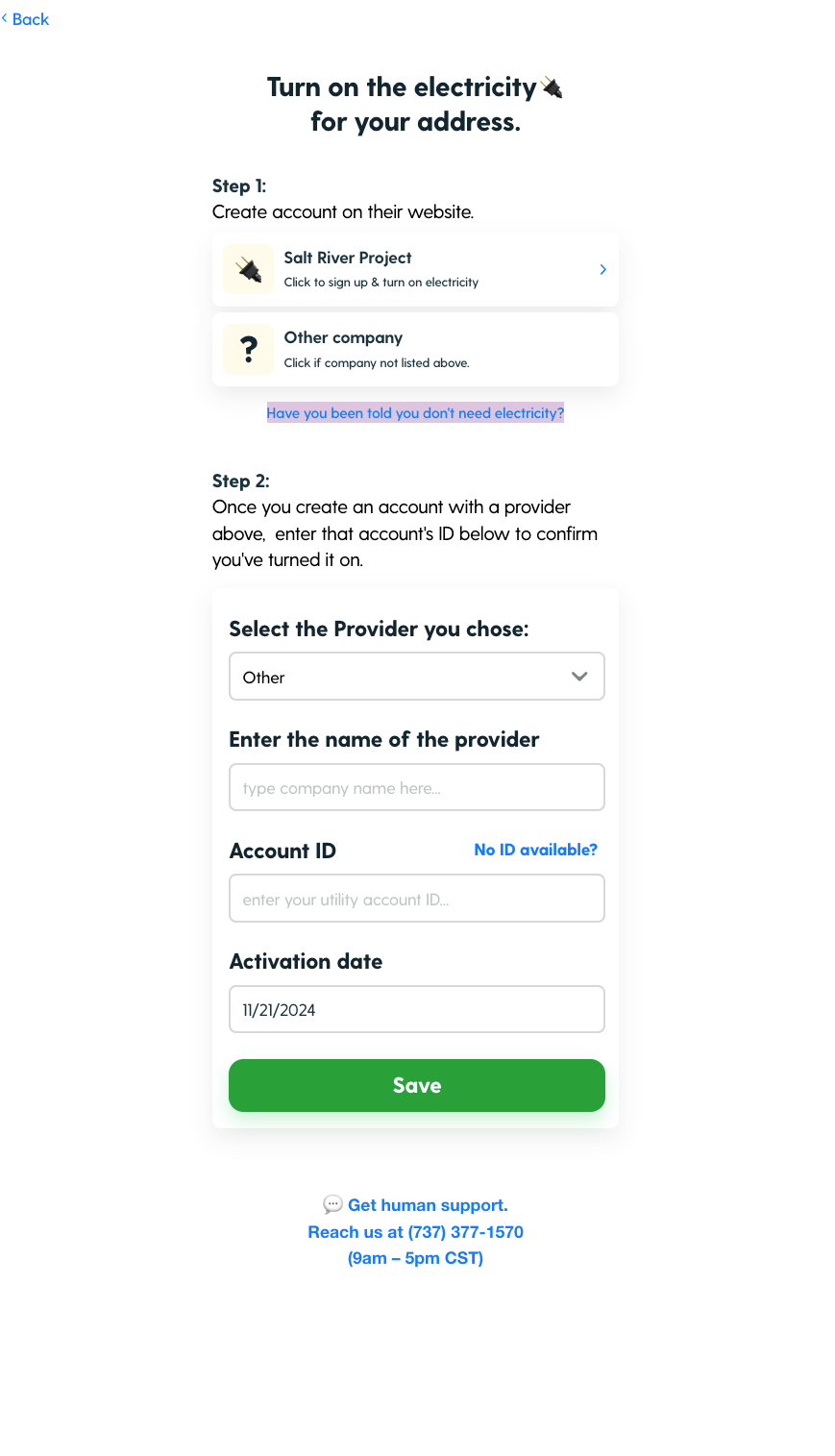Utility Set-up Form: Hiding utilities that are not required
If you see a utility in your form that isn’t required, follow these simple steps to remove it:
Steps to Hide a Utility
Open your utility setup form.
Navigate to the utility you don’t need to set up.
Click on “Have you been told you don’t need this utility?”
Confirm the utility isn’t required because:
It’s included in your rent.
It’s billed back by the owner.
It’s not needed for your home (e.g., fully electric home).
Once confirmed, the utility will be hidden, and your property manager will be notified of the change.
Important Note:
Only hide a utility if you are certain it’s not required. If you’re unsure, check your lease or confirm with your property manager.
That’s it! Your utility setup form will now reflect the utilities you actually need.
Need More Help?
If you need any further assistance, feel free to contact us here.