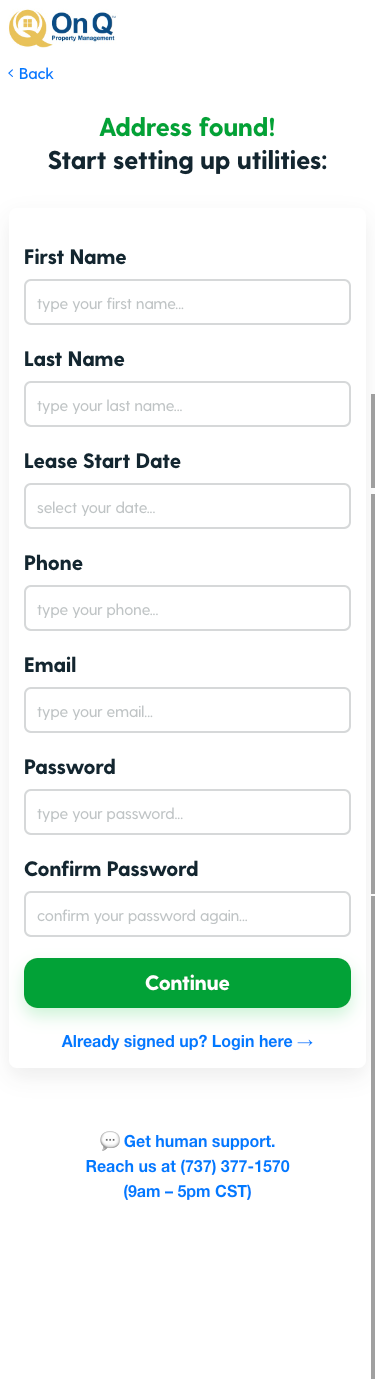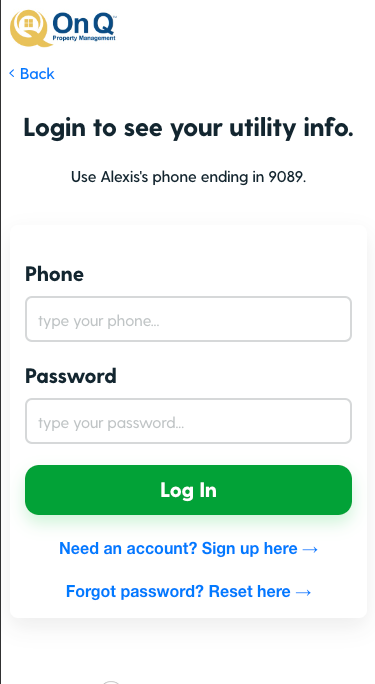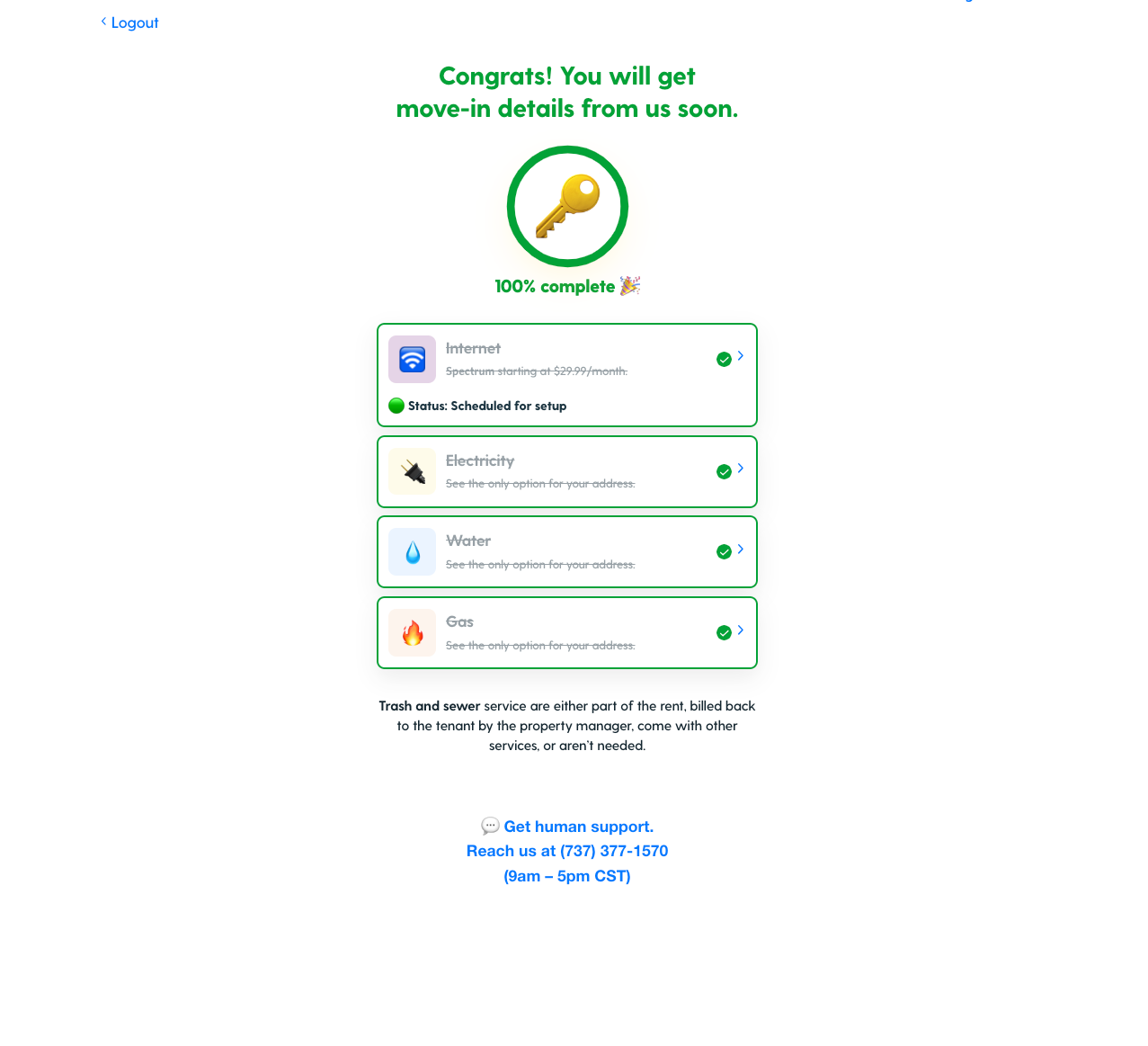How do I share the utility set-up link with my household members?
Setting up utilities for your home can be a team effort. If you want to share your utility set-up link with another household member keep reading. Here's how to get started:
Step 1: Create Your Login
Use the link you received to create your login.
Step 2: Share the Link
Share the link you received with other members of your household.
They can use the link to search for your home and access the shared utility setup form.
Step 3: Share Your Login Credentials
Share your login credentials with your household members to allow them to access the form:
Phone Number (used for login)
Password
Note: If another household member selects the option: Need an account? Sign up here -> any information added to the form previously will not be saved.
Pro-tip: Please share your login credentials for them to continue using the same form. They may need a verification code from the number on file to sign in securely.
Step 4: Communicate and Collaborate
Communication is key! Work together to ensure all fields in the utility setup form are filled out accurately.
By sharing the form and working together, you and your household members can easily set up utilities for your new home. If you need additional help, don’t hesitate to reach out to our support team!