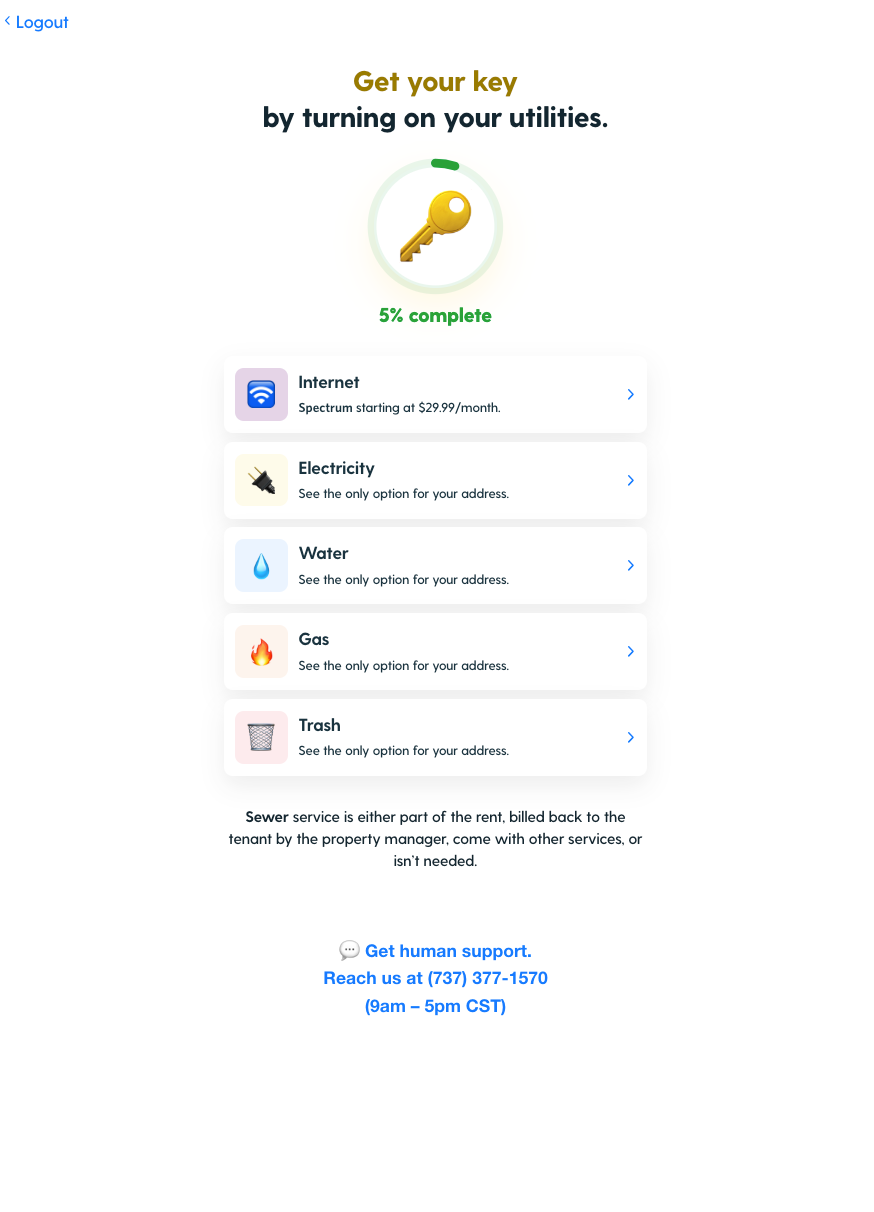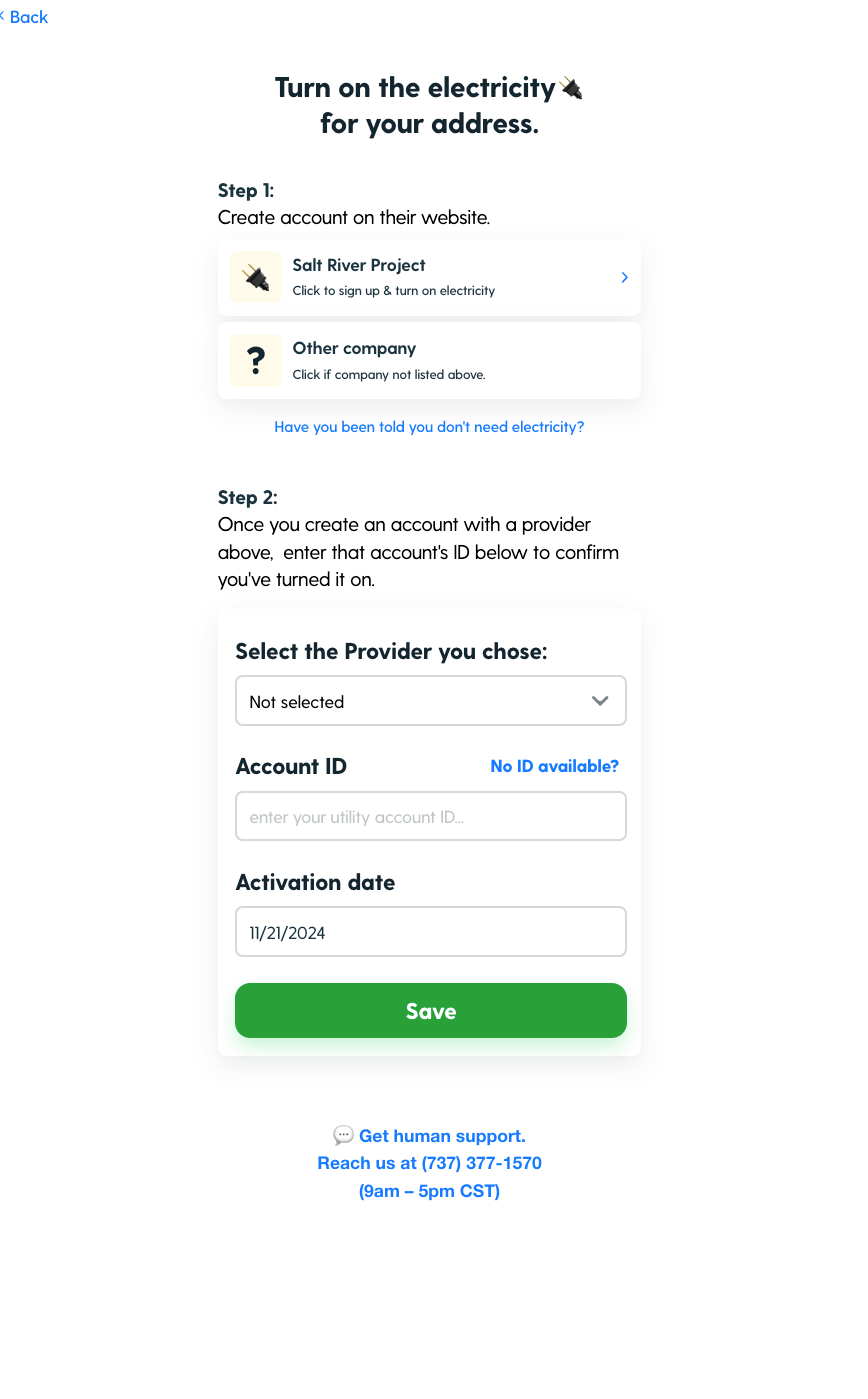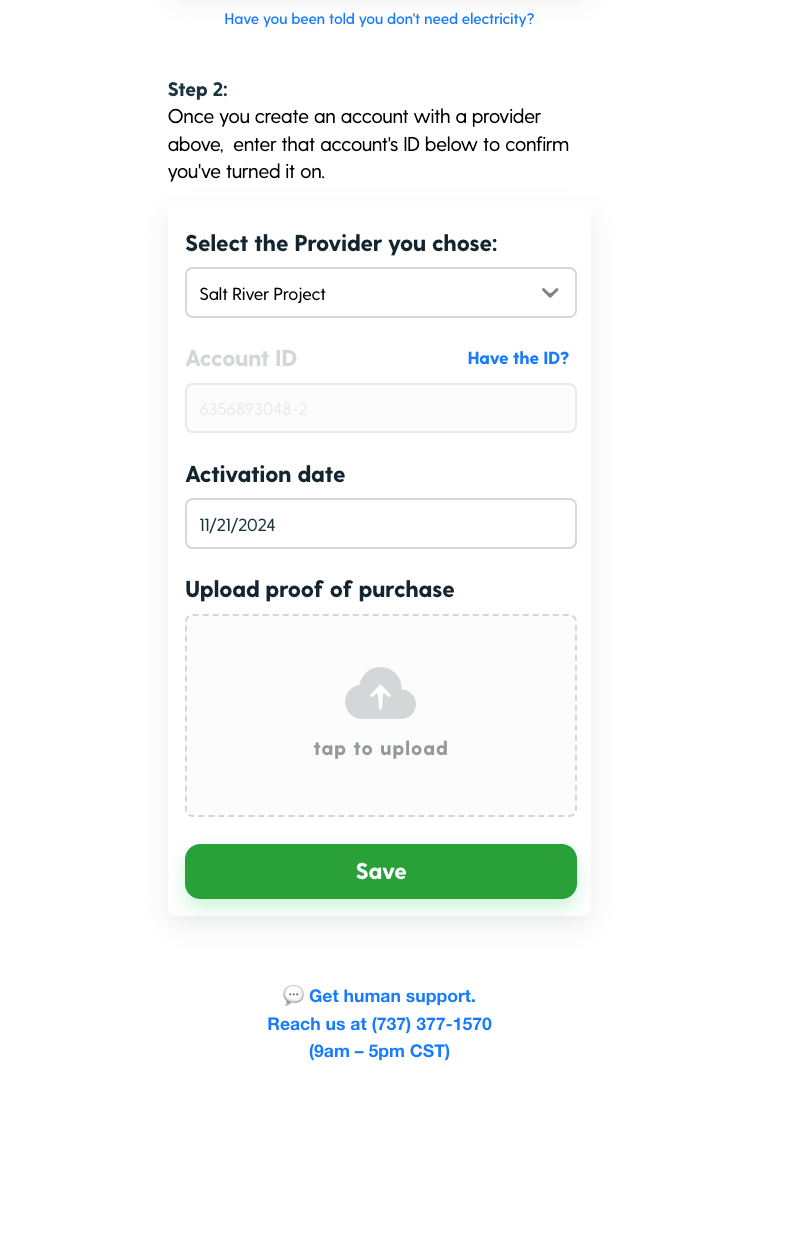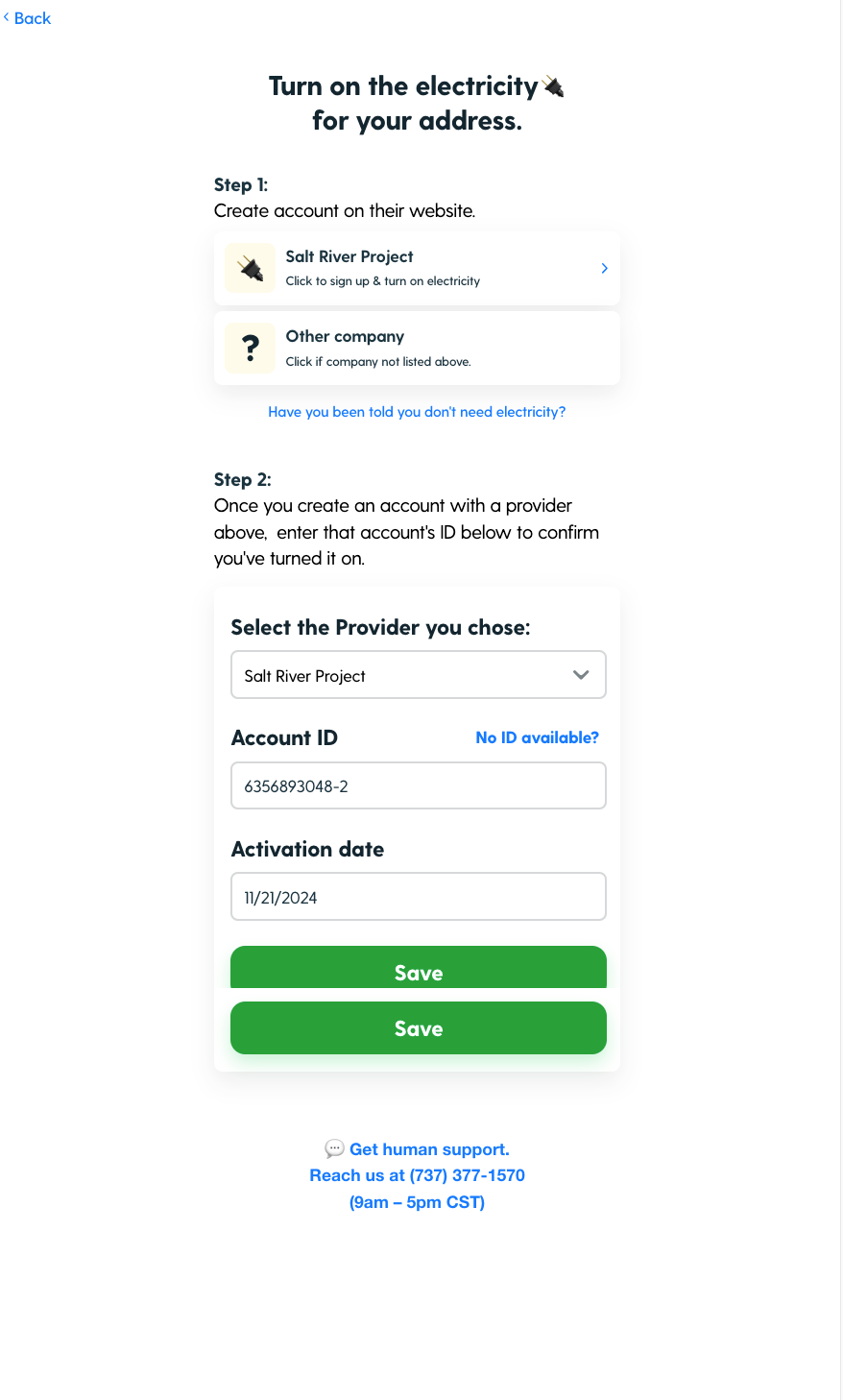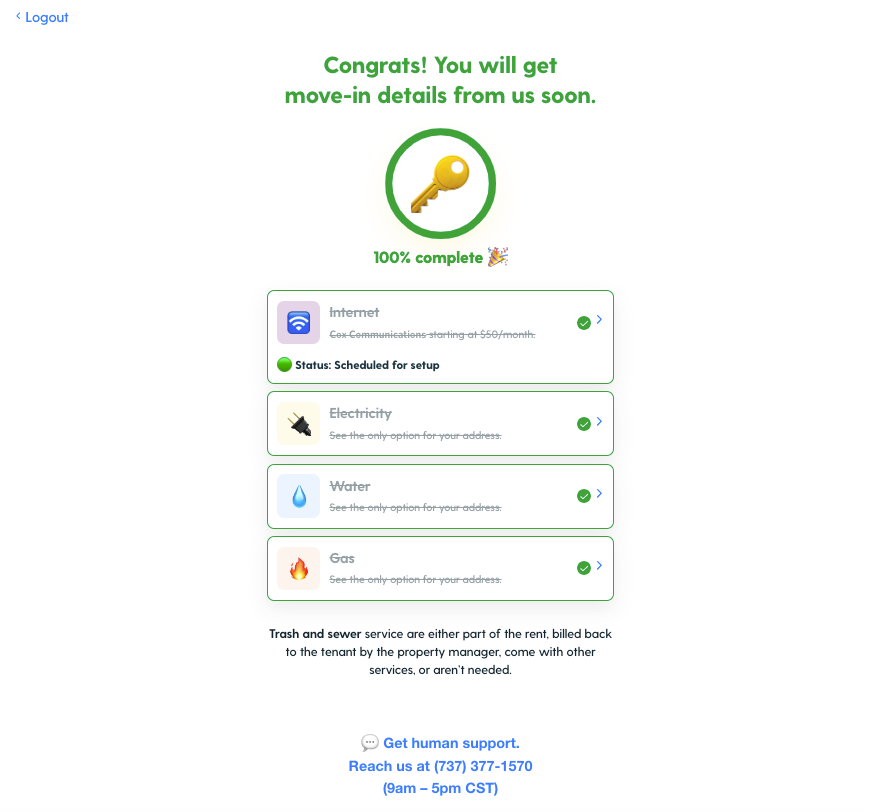What to Do If You’ve Already Set Up Utilities Before Receiving the Utility Set-Up Form
Congrats on your new home! If you’ve already set up utilities but just received your utility set-up form from your property manager, don’t worry!
Follow this step-by-step guide to complete your form and ensure everything is ready for your move-in.
Step 1: Access Your Utility Set-Up Form
Your utility set-up form link should have been emailed to you by your property manager.
Check Your Email: Look for an email from your property manager with the link.
Didn’t receive it? Check your spam folder or contact our support team for assistance.
Step 2: Enter Account Information
Since you’ve already set up utilities, you can skip the Step 1 utility account creation step in the form and go straight to entering your information.
Navigate to Step 2 in the utility set-up form.
Provide the following for each utility:
Account ID: Enter the account number from your provider.
Upload Screenshot of Confirmation (if applicable): You may be required to upload a screenshot of a confirmation email from the utility provider.
What do I do if I don't have an Account ID?
Select No ID available?
Upload Screenshot of Confirmation: Upload a screenshot of a confirmation email from the utility provider.
Activation Date: Enter the date you scheduled the utility to start at your new home.
Repeat this process for each utility listed in the form.
Step 3: Confirm Completion
Once all the required information is entered, your utility set-up form will show 100% completion.
You’re all set! Enjoy one less thing to worry about as you settle into your new home.
FAQs
1. I didn’t receive the utility set-up form. What should I do?
Check your spam folder for the email with the link.
Confirm with your property manager that they have your correct email address.
If you still can’t find it, contact your property manager or text our support team for help here.
2. I don’t have my Account ID or confirmation email. What should I do?
Log in to your utility provider’s online account to retrieve your Account ID and confirmation details.
If you’re unable to find this information, call your utility provider for assistance.
3. What if I already activated my utilities before receiving the form?
That’s fine! Just enter your Account ID, confirmation, and activation date into the form. This ensures your property manager has the details for their records.
4. Can I update my form later if I realize I made a mistake?
Yes! Simply log back into your utility set-up form using the link and update the incorrect information.
By following these steps, you can quickly complete your utility set-up form, even if you’ve already set up your utilities. If you have any questions, don’t hesitate to reach out to your property manager or our support team. Welcome home!
Need More Help?
If you have any further questions about setting up utilities or determining what’s required, feel free to contact our support team here.